
Automate Your Live Productions with Broadcast Pix Media-Aware Macros
ACHIEVE IT ALL IN JUST ONE CLICK!
Simplify Your Workflow and Enhance Production Quality
Broadcast Pix’s unique Media Aware Macros empower you to automate live productions with a single touch, simplifying your workflow and enhancing production quality. Available as a standard feature across all Broadcast Pix integrated production solutions, these macros allow you to record and instantly execute a sequence of steps—seamlessly integrating switcher moves, camera actions, graphics, animations, and more.
Imagine executing complex sequences, such as multiple picture-in-picture layers over an animated background, a lower-third graphic, and a spinning logo—all with the press of a single button. With Broadcast Pix, it’s that easy.

Key Benefits of Broadcast Pix Macros:
- Save Time and Reduce Errors: Automate repetitive tasks to ensure consistency and efficiency.
- Media-Aware Architecture: Link button actions with camera moves, IP sources, clips, graphics, animations, and streaming destinations for smooth operation.
Flexible Recording and Editing: Easily create and modify macros using the Macro Editor or directly from a Broadcast Pix control panel.
Effortless Triggering: Activate macros from the Macro Player, touchscreen interface, or control panel.
- Scheduled Automation: Use Macro Times to automate events at specific times or trigger live productions seamlessly.
- Enhanced Macro Wizards: Simplifies the creation and recall of Picture-in-Picture (PiP) effects and snapshot memories through our BPView and Commander interfaces.
See Macros in Action – Created by Our Users
Live Streaming Macro
“Boxes from Program and Preview” Macro
Slow Motion Chaining Macro
Watch Our Key Feature Videos
Discover Broadcast Pix Macros
Schedule Macros with Macro Times
Create Dazzling Effects with Macro Wizards
One-Touch Production Control with Commander
Broadcast Pix Macros are at the core of the Commander user interface, providing a fully customizable and configurable control system tailored to any individual, application, or production need.
Customizable User Interface for Every Production
Commander offers unparalleled flexibility, enabling you to design a personalized control interface that perfectly fits your production workflow. Whether you’re a pastor, city clerk, or part of a professional production team, Commander can be adapted to your needs.
You can start with one of the pre-configured layouts included with Commander—such as a standard Multi-Viewer or a simplified PixPad—or build your own from scratch. Customize your interface with images, overlays, icons, and buttons with personalized labels, colors, or even custom graphics to create your ideal control surface.


Media-Aware Macros: Intelligent Control at Your Fingertips
Every button within Commander harnesses the power of Media-Aware Macros, allowing you to assign a series of complex actions—including camera moves, clip playouts, animated transitions, and lower-third CG titles. This intelligent automation ensures seamless and efficient production control, giving you complete command over every broadcast element—all at the touch of a button.
Why Choose Broadcast Pix Macros?
Broadcast Pix Macros are built to enhance efficiency, simplify operations, and elevate production quality. Whether you’re automating routine tasks or creating a fully customized control experience, our macros allow you to pre-program and store camera movements, graphic transitions, and more—helping you achieve professional results with ease. By streamlining complex workflows, Broadcast Pix Macros empower you to focus on what matters most: delivering outstanding content.
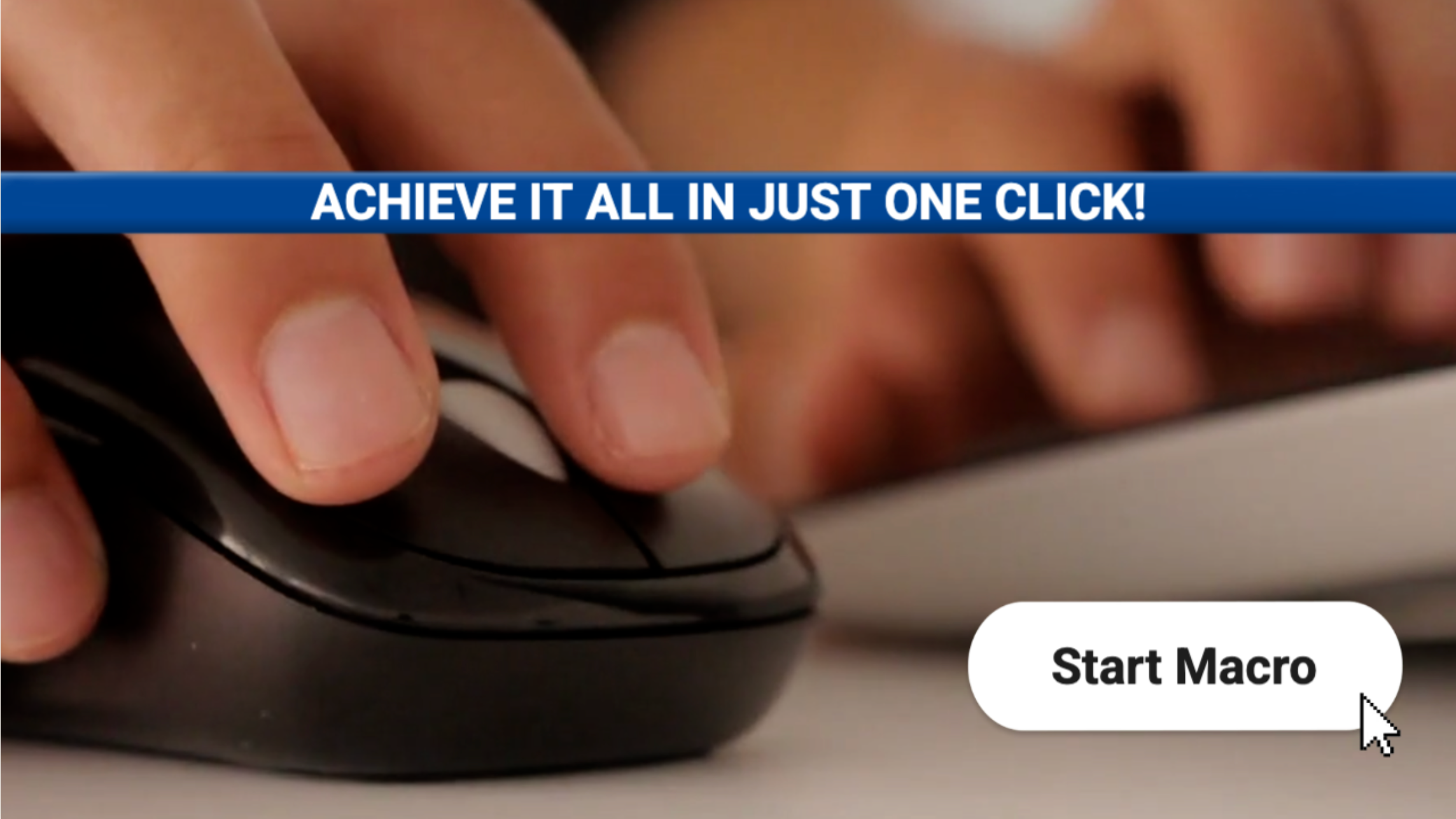
![Broadcast Pix, Inc. [US] Logo](https://broadcastpix.com/wp-content/uploads/2018/05/broadcastpix-inc-sticky-logo7.png)


