THE HYBRIDS – The Live Production Series for today’s Hybrid, Multi-format World.
If you’re seeking a simple and effective means of producing top-notch programs for local and remote audiences, the Broadcast Pix Hybrid Series is the ideal solution for you! These live production solutions are packed with features and come in various I/O configurations to handle multi-format and resolution-independent content in today’s video and IP world.
With the Hybrid systems, you have the freedom to customize and scale your production setup to meet your specific needs. Each system comes with our live production software, several control surface options, and hybrid SDI and IP I/O. You can choose the number of inputs, add options, and select control surfaces that best fit your production requirements. The decision is ultimately yours!
Which Hybrid system is right for you?
Whether you choose the Broadcast Pix FX Hybrid, MX Hybrid, GX Hybrid or a new portable model, you can rest assured that you have picked an exceptional, flexible, and future-proof live production solution. Start your journey today!
Smart Production Software
![]() Enjoy integrated control up to 12 robotic cameras (including many IP-based models) from Broadcast Pix, Bird Dog, JVC, Lumens, Marshall, Panasonic, PTZ Optics and Sony. With Broadcast Pix, you can control local IP cameras through a standard Internet connection or remote IP cameras through the cloud. Enjoy unmatched flexibility and full-motion control from any Broadcast Pix control surface.
Enjoy integrated control up to 12 robotic cameras (including many IP-based models) from Broadcast Pix, Bird Dog, JVC, Lumens, Marshall, Panasonic, PTZ Optics and Sony. With Broadcast Pix, you can control local IP cameras through a standard Internet connection or remote IP cameras through the cloud. Enjoy unmatched flexibility and full-motion control from any Broadcast Pix control surface.
![]() Full Motion Video and Audio Video Monitoring
Full Motion Video and Audio Video Monitoring
BPview is more than a multi-view – it’s an “all access” pass to your content, including all your live cameras, clips and other show elements, transitions and other effects, macros, graphics, and Key layers. View all of your I/O in high resolution and control your external devices. Plus, the real-time display lets you display clip and animation counters, time codes, tally information, and show clocks. BPview is fully customizable, so every window can be resized, moved, and replicated across up to four monitors. Get unprecedented feedback and redundant control with the BPview Multi-viewer.
![]() The Configurable, Browser-based, Remote User Interface
The Configurable, Browser-based, Remote User Interface
View all your cameras and productions in full motion in Chrome, Safari, or Firefox on your phone, tablet, or laptop. Only Commander gives you total control with customizable buttons that switch cameras, add titles, run clips, and remotely control robotic cameras. Completely configurable, the Commander control user interface comes ready to simplify your productions at the touch of a button.
Use it in a web browser for secure, remote production control from anywhere. All control is IP-based and can be used over the public internet through a standard connection. Featuring multi-factor authentication and encrypted API communication, you can confidently drive control from any location – the studio, the audience, your home, or even a satellite facility across the country.
![]() Simplify your workflow and produce amazing effects with our unique media-aware macros
Simplify your workflow and produce amazing effects with our unique media-aware macros
- Our file-based architecture can group button pushes and commands with your clip, graphics, and animation stores
- Record or edit macros by pushing buttons or using the advanced Macro Editor
- Trigger macros from the Macro Player or your control panel
- Schedule a playout at a set time of day, or start a live production, with Macro Times
- Macros can be used to simplify all aspects of your live productions
![]() Integrate Remote Guests into Your Production
Integrate Remote Guests into Your Production
GuestPix enables remote participants to become part of a live production from a standard web browser on any device; PC, MAC, Tablet, or Phone. By logging in through www.GuestPix.live and using an authentication code provided by the host, guests can share their camera, desktop, or selected video and images with any Broadcast Pix System. Setup is easy and perfect for remote interviews and live contributions to shows.
![]() Broadcast Pix systems feature 8 channels of built-in clips and graphics and can store up to 180 hours of content. Easily select, edit, and playout your internal content, or automate the process with our file-based macros. You can also individually set clips to auto-start when taken to air, auto-transition, rewind, loop, etc.
Broadcast Pix systems feature 8 channels of built-in clips and graphics and can store up to 180 hours of content. Easily select, edit, and playout your internal content, or automate the process with our file-based macros. You can also individually set clips to auto-start when taken to air, auto-transition, rewind, loop, etc.
Powerful yet easy to use, NewBlueNTX produces resolution-independent 3D text, graphics, and animations from a customizable user interface. It also includes hundreds of title styles and templates, so you can quickly create and update lower-thirds, bugs, animations, looping effects (like a glint or shine), and more. You can even Take Control of your 3D motion graphics from your panel, tablet, or phone.
![]() Shoot talent in front of a green or blue screen, then get creative with Virtual Studios. Easily create virtual backgrounds for up to eight cameras. Our Virtual Set Moves feature saves up to four moves per camera without optical tracking systems. Combine with our file-based macros for PiPs or on-air zooms, and even populate multi-box DVE compositions. Use the included sets or easily create your own using any picture and the intuitive Virtual Set Editor.
Shoot talent in front of a green or blue screen, then get creative with Virtual Studios. Easily create virtual backgrounds for up to eight cameras. Our Virtual Set Moves feature saves up to four moves per camera without optical tracking systems. Combine with our file-based macros for PiPs or on-air zooms, and even populate multi-box DVE compositions. Use the included sets or easily create your own using any picture and the intuitive Virtual Set Editor.
![]() Our chromakeyer features one-touch control and delivers outstanding results. ClearKey’s precise, adjustable keying handles challenging visuals and creates more realistic shadow and lighting effects. Fine-tune your results with robust color correction and spill correction tools.
Our chromakeyer features one-touch control and delivers outstanding results. ClearKey’s precise, adjustable keying handles challenging visuals and creates more realistic shadow and lighting effects. Fine-tune your results with robust color correction and spill correction tools.
![]() Reach Your Audience Everywhere
Reach Your Audience Everywhere
Effortlessly connect with your viewers through live streaming and recording. Our systems come equipped with internal encoding of your Program video, complete with audio, delivering secure streaming at a resolution of up to 1080p/60. With direct integration to IBM Cloud, Vimeo/Livestream, Facebook Live, YouTube Live, Switchboard Live, Castus Stream, or any CDN using RTMP, you can easily reach your audience. Use Switchboard Live to multicast your stream to virtually all other social media
platforms. Additionally, you can record your one output to a h.264 .mp4 file with audio.
 Free System Enhancements
Free System Enhancements
Broadcast Pix is consistently working to improve and simplify the live production experience of our users. Therefore, we proudly offer free software updates to all users under warranty or with support contracts. New versions are available to download from our secure Support Site up to 3 times a year.
The newest software release, Version 10, is packed with important features for processing high-resolution videos. With these upgrades, creating stunning video content is easier and more efficient than ever before, with any Broadcast Pix Hybrid system. Version 10 introduces 2 M/E support for the GX Hybrid model, improved clip store playback, a wider range of native progressing formats, and new control methods.
Options
Enhance your live productions with
these additional options.
Great for sports and election coverage, our optional BPfusion CG software streamlines the creation of data-intensive CG graphics by connecting live data sources to your internal CG templates. Simply link BPfusion to scoreboards, social media, clocks or weather to update custom graphics in real time without rekeying the data. Learn More >
Streamline your production workflow with Broadcast Pix’s patented device controls. Take Control of select video recorders, servers, streaming appliances, routers, and audio mixers. Use the dedicated device control banks to select, edit and control any file, macro, robotic camera preset, and more.
Enjoy great flexibility and full motion control, including pan, tilt, zoom, focus, iris, and white balance, right from any Broadcast Pix control surface. Either locally or remotely. To learn more about Broadcast Pix’s HD IP PTZ video camera, click here.
If you are looking for a way to create more engaging visual content for your radio station, then RadioPix visual radio software is the answer. This software option provides a fully automated live-switching solution to any Broadcast Pix system. With its behavioral intelligence, RadioPix automatically switches the cameras to the person speaking and inserts titles, graphics, and ads. It is compatible with popular radio automation software such as Axia, AEQ, and Wheatstone consoles, and is easy to install. To learn more about our fully automated visual radio option, click here.
Incorporating speech-to-text services can offer numerous advantages for those who are deaf or hard of hearing, as well as those watching videos in public spaces or with low volume. The FCC mandates closed captions for network television videos, but the demand for them among non-broadcasters is also on the rise. Given the growing demand for captions, we are here to assist you. To learn more, click here or contact us directly here.
Control Options
Take Control Your Live Productions from a panel, tablet, phone, laptop, or touch-screen.
Broadcast Pix systems come standard with a keyboard and mouse, Commander, 3 or 4 BPview multi-viewer outputs, and the support for a wide range of additional control surface options. Which method of control best fits your live production needs?

I/O & Hardware Acceleration
Which all-in-one solution is right for you?
Broadcast Pix software-based video production systems are available in 3 hybrid models. Each features touchscreen and softpanel control, multi-format network inputs, fully integrated multi-viewer, clip store, motion graphics, audio mixer, DVE & Virtual Studio, advanced Macro creator and editor, as well as live streaming to Facebook, YouTube, and other popular services.
Physical inputs and outputs are unique to the hardware option selected:
| Hardware | FX Hybrid | MX Hybrid | GX Hybrid |
|---|---|---|---|
| Inputs | 6 RTSP/NDI™ IP, 3 HDMI/SDI (HD/4K), 1 HDMI/SDI/Analog | 8 RTSP/NDI™ IP, 7 SDI (HD/4K), 1 HDMI/SDI/Analog | 8 Network/IP, 13 12G-SDI (HD/4K), 1 HDMI/6G-SDI/Analog |
| Outputs | 1 NDI™, 1 HD SDI, 1 SD SDI, 1 HDMI, 1 Analog, Program, Preview, CleanFeed, Aux assignable (select 2) 3 Multi-viewer | 2 NDI™, 2 HD/SDI + 1 SD/SDI + 1 HDMI + 1 Analog & Program, Preview, CleanFeed, Aux assignable (select 4) 3 Multi-viewer | 1 HDMI/1 6G-SDI/1 Analog, 3 12G-SDI + 2 NDI™ & Program, ME Program, CleanFeed, ME CleanFeed, Aux assignable (select 4) 4 Multi-viewer |
| I/O Diagram | 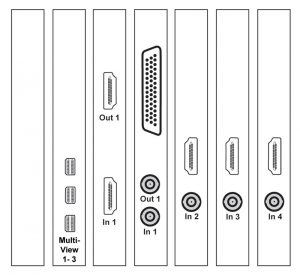 | 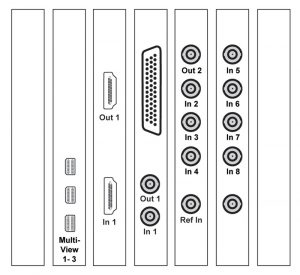 | 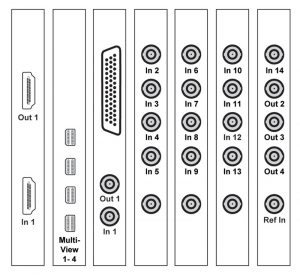 |
| Keyers | 3 with DVE & ClearKey Chromakeying | 6 with DVE & ClearKey Chromakeying | 6 with DVE & ClearKey Chromakeying |
| Clip Server | 180 hrs. storage | 180 hrs. storage | 250 hrs. storage |
| Mix/Effects (M/Es) | 1 | 1 | 2 |
| Embedded Audio | Input & Output | Input & Output | Input & Output |
| Server OS Drive | 3RU Chassis Windows 10 64-bit 1TB M.2 SSD Drive | 3RU Chassis Windows 10 64-bit 1TB M.2 SSD Drive | 3RU Chassis Windows 10 64-bit 2TB M.2 SSD Drive |
| Power | 500 watt, Single Power Supply | 500 watt, Single Power Supply | 800 watt, Redundant Power Supplies |
| Weight | 44 lbs / 20 kg | 44 lbs / 20 kg | 47 lbs / 21.3 kg |
| Learn More | Learn More | Learn More |
![Broadcast Pix, Inc. [US] Logo](https://broadcastpix.com/wp-content/uploads/2018/05/broadcastpix-inc-sticky-logo7.png)
















