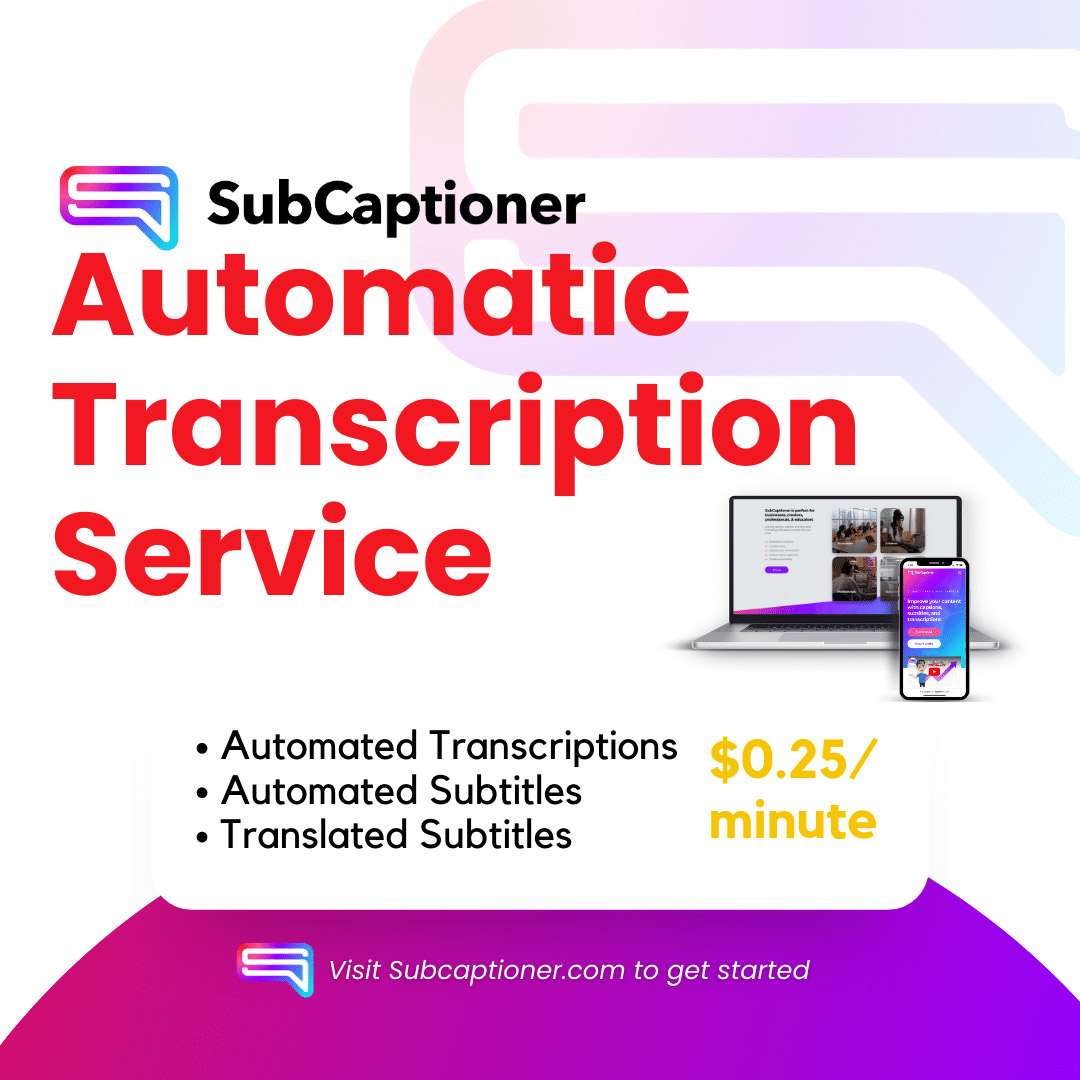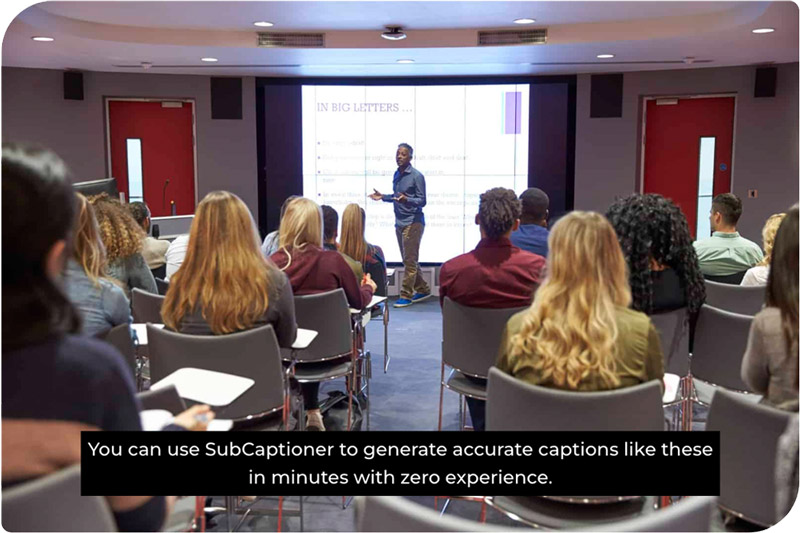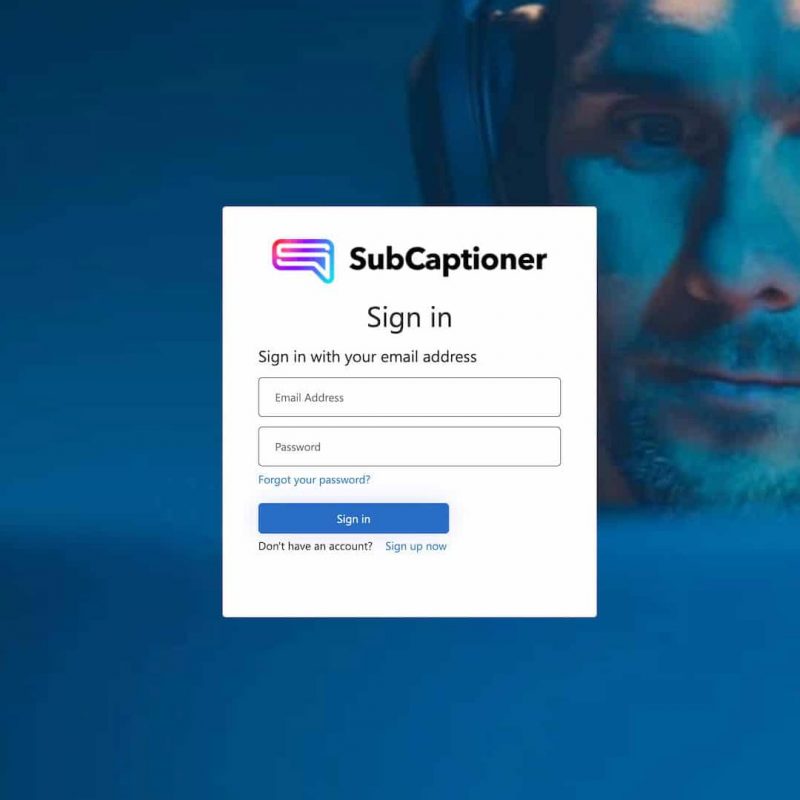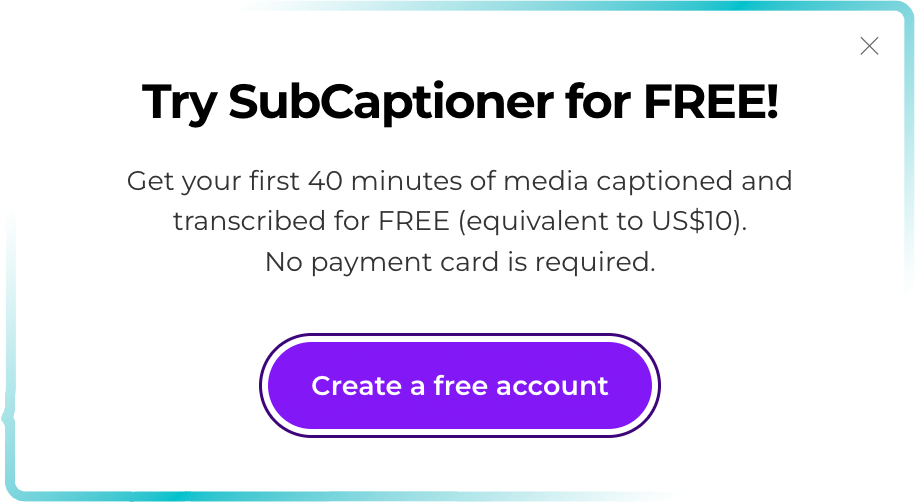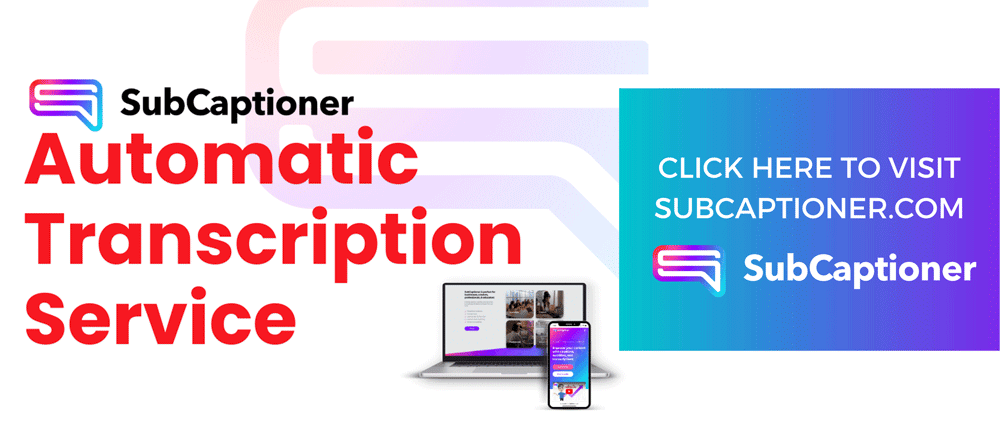Unlock the Potential of ASR Solutions
in Your Live Productions
As demand for closed captioning, subtitling, and transcription continues to grow, it’s crucial to enhance accessibility for all viewers, including those who are deaf or hard of hearing, as well as those watching in public spaces or at low volumes.
With FCC regulations and audience expectations driving this trend, BroadStream is here to support your needs. Discover the benefits of integrating a speech-to-text solution into your video production workflow.
BroadStream’s ASR solutions significantly improve video accessibility for all audiences. VoCaption, which integrates seamlessly with Broadcast Pix live production systems, offers advanced live captioning capabilities. With BroadStream’s closed captioning and subtitling solutions, you can expand your audience reach and elevate the viewer experience.
Why ASR?
- Up to 99% accurate—much more accurate than standard free services
- Faster and more affordable than human captioners
- Save time and money
- Optimize SEO and increase views
- Improve viewer experience
- Enhance accessibility
VoCaption Integration for Broadcast Pix Hybrid Systems
Automatically Convert Program Audio into Real-Time Live Captions with VoCaption!
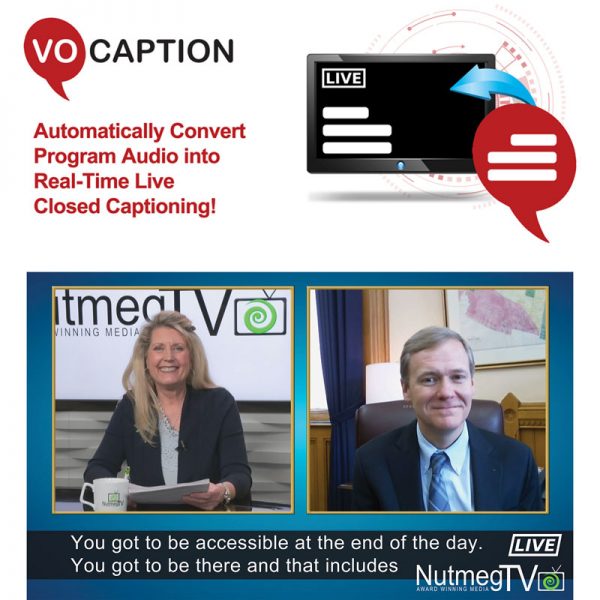 Introducing VoCaption Live Captioning, now seamlessly integrated into Broadcast Pix Hybrid Integrated Production Systems! With automated software, you can effortlessly add accurate real-time captions to your live content using advanced ASR (automated speech recognition) technology. This AI-driven feature enhances accessibility and engagement for your broadcasts, ensuring precise speech-to-text conversion without manual effort.
Introducing VoCaption Live Captioning, now seamlessly integrated into Broadcast Pix Hybrid Integrated Production Systems! With automated software, you can effortlessly add accurate real-time captions to your live content using advanced ASR (automated speech recognition) technology. This AI-driven feature enhances accessibility and engagement for your broadcasts, ensuring precise speech-to-text conversion without manual effort.
Key Features:
- Alternate Word Dictionary: Customize a list of substitute words to avoid on-air display, along with a capitalization list ensuring accurate presentation of proper nouns and names.
- Flexible Purchasing: Buy captioning minutes in bulk according to your specific needs, ensuring you never overpay for unused minutes.
- Custom Dictionary: Enhance caption accuracy by incorporating a custom dictionary into VoCaption, teaching the ASR software how to correctly spell unique names, foreign words, geographical terms, and local/regional expressions.
- Automatic EBU Timed Text File Creation: Generate EBU Timed Text (EBU-TT) files automatically, supporting subtitle production, archiving, legacy STL file transcoding and tunneling, online distribution, and live subtitling.
- Optimize SEO: Adding captions to your videos offers major SEO benefits. Search engines can index captioned content, improving your chances of appearing in search results. This drives more traffic to your videos and boosts your overall online visibility.
- Support for 50 Languages: Add closed captions in 50 languages to your live stream with just the click of a button!
Meet SubCaptioner: Your Online Captioning Solution
Utilize BroadStream’s Quick, Easy, and Affordable Online Portal
BroadStream’s SubCaptioner makes automated transcription and ASR captioning accessible to everyone. This online tool simplifies the creation of captions and transcriptions for pre-recorded media files, offering a seamless and cost-effective solution.
Generate high-quality captions and transcriptions in just minutes—no human captioners required! At only $0.25 per minute, getting started is easy: upload your files, complete your secure payment, and download your ASR-generated caption and transcription files.
Introducing New Live Captions! Break down language barriers and enhance accessibility during meetings, presentations, and events. With SubCaptioner, you can create captivating, inclusive videos and live content effortlessly!
Visit Subcaptioner.com to explore our features, including fast and easy transcriptions, translations, file-based captions, and now, live captions.
VISIT SUBCAPTIONER.COM TODAY TO UPLOAD YOUR FILES AND GET CAPTION FILES BACK IN MINUTES.
Here are a few more reasons to try SubCaptioner today:
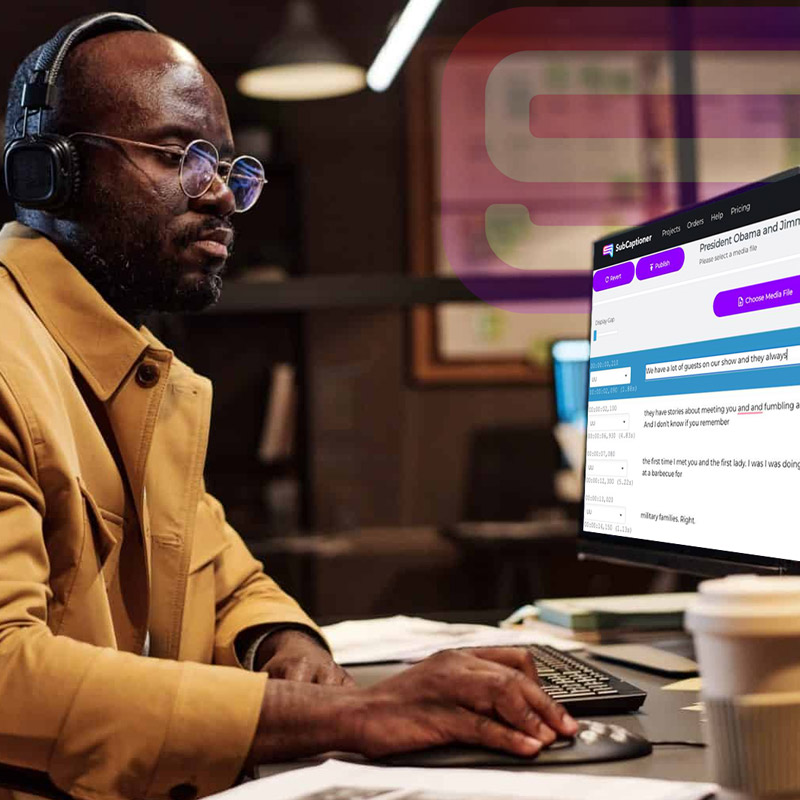
Easy-to-Use Editor
Make quick corrections to your captions using the built-in editor. It supports bulk edits of common misspellings and lets you upload custom dictionaries to enhance accuracy for names, places, and phrases.
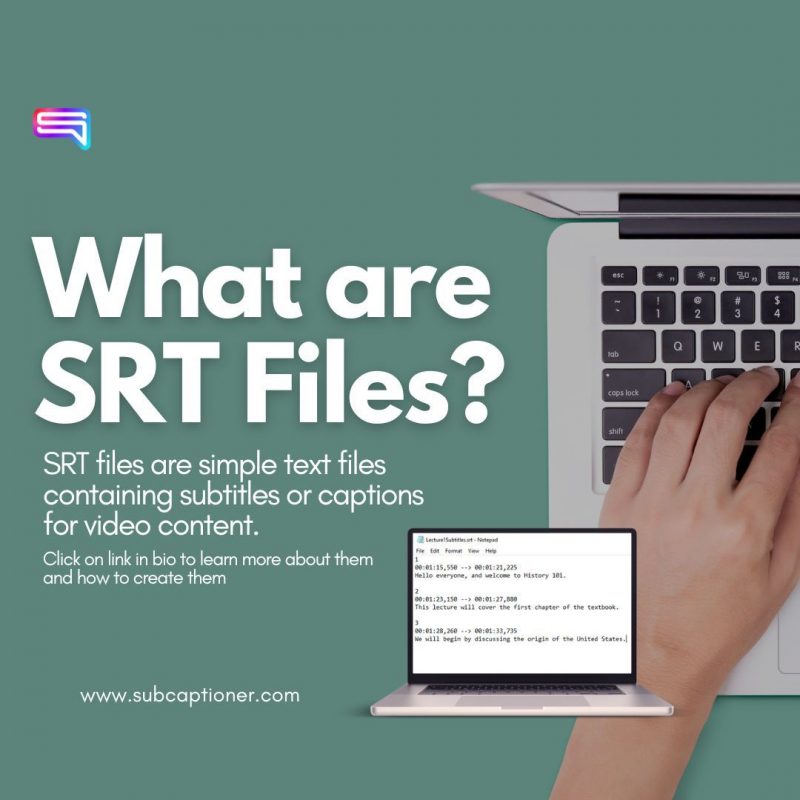
Great Support
SubCaptioner features a supportive community and a wealth of resources, including tutorials for all experience levels. Their responsive customer support team is always available to assist with any questions or issues you may encounter.
LEARN MORE
Captions are essential for enhancing viewer experience, particularly for:
Captions are essential for enhancing viewer experience, particularly for:
- The viewer is hearing impaired or deaf
- English is a second language
- Poor audio at the source
- Poor local acoustics
- Lousy audio speakers in new flat screens
- Background noise – bar or restaurant
- Music overpowers the speaker
- Crowd noise-sporting event; noisy kids at home, etc.
- Speaker talks too fast
- Speaker talks with a heavy accent
- Speaker mumbles
- Speaker talks too softly
- Multiple speakers talking over each other
- Viewer is in a location where sound cannot be used
- Viewer needs the captions to improve comprehension
- Viewers prefer to read
![Broadcast Pix, Inc. [US] Logo](https://broadcastpix.com/wp-content/uploads/2018/05/broadcastpix-inc-sticky-logo7.png)