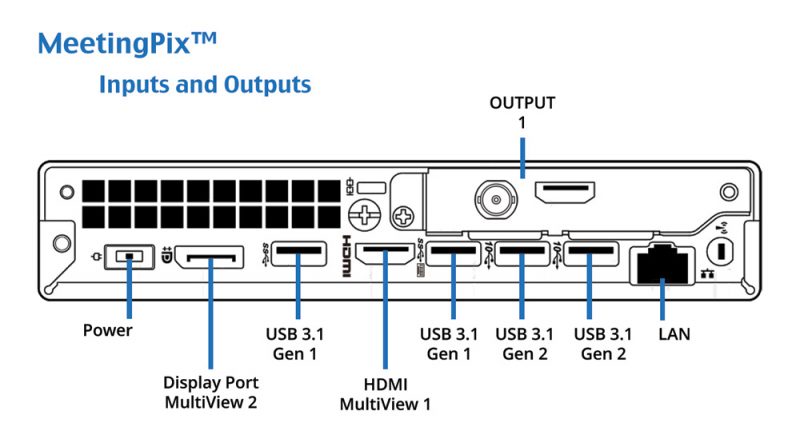How do I connect cameras?
Video sources from cameras must be connected through the network connection. NDI is the recommended protocol, however you can use SRT or RTMP streams as well. The NIC port is set to DHCP by default.
Can I control robotic cameras?
Yes, Broadcast Pix can control a variety of Sony, Panasonic, JVC and other VISCA controllable cameras through IP. Broadcast Pix also has its own camera called RoboPix.
How many total inputs can I use on MeetingPix?
4 external camera/computer inputs, 2 channels of internal clips, 2 still stores, 2 logo, 2 cg stores. There are up to 4 Network Inputs (NDI/RTMP/SRT).
How many total outputs are there?
1 SDI, 1 HDMI, 1 NDI and 1 stream. You can use NDI to feed external converters for HDMI or SDI or use NDI to feed other applications or network devices.
How do I connect audio to the system?
Any device that appears as a Windows Sound Device can be used as an audio source. Audio can be connected through the mini-jack in the front of the unit, but it is recommended to use a USB preamp device, like a Scarlet 2i2 from Focusrite. You may also install and license IP audio, like Dante, and use that as the audio source.
Is there an audio mixer?
Yes, there is an internal audio mixer to control Network Input audio, clip audio and any other attached audio device. You can use different signals going to the recorded file and to the stream output if desired. You can monitor audio through the headphone jack on the unit and by using the Solo buttons on the audio mixer.
Does MeetingPix come with any graphic creator/editor?
Yes, NewBlue FX is installed for you to design and playout motion graphics. There are 100s of templates that can be used royalty free. You can also add your own graphics to the system through the desktop watch folder if you choose to design graphics with another application.
How many keyers or overlays can I use?
There are 2 key channels that can be used for overlaying NewBlue FX templates, transparent graphics (PNG or TGA) or to create a picture-in-picture effect.
Can I use the network to display PowerPoint?
Yes, using the NDI Tools you may install the NDI Scan Convertor application and transmit what is on your desktop over the network and feed the Network Input in MeetingPix. NDI Scan Converter is supported for Windows & Mac.
How do I input remote participants?
If you have a small number of remote participants you can use GuestPix to bring in people’s webcam and audio through Network Inputs. A link with a password may be sent to individuals and then their video and audio are transmitted through the Internet back to the MeetingPix system. There are a total of 4 Network Inputs, which are used for cameras, network sources and GuestPix. By using Macros you can dynamically reassign the inputs.
How can I input a Zoom meeting into MeetingPix?
We recommend using Stream by Castus to convert a Zoom call/meeting into a RTMP stream which can then be used in Streaming Pix as a Network Input.
How much does Stream by Castus cost?
It costs $129/month for unlimited streaming, with no bandwidth restrictions. It also requires a Zoom Pro license, which is $15/month. You can sign up with Stream by Castus on the Broadcast Pix website, the Zoom license can be purchased from Zoom.
How do I connect to Zoom or other video conferencing systems, primarily the output to a meeting as a participant?
MeetingPix has a NDI output. If the video conferencing application can accept a NDI input through the network then the Broadcast Pix Program Output will appear. For those that don’t, you may use the NDI Tools on a 3rd party computer that is hosting the video conference. Using the NDI Virtual Input application you can then transmit the Broadcast Pix Program Output as a Windows Video & Audio source, which acts like a webcam. You can select the source of the NDI Virtual Input from right clicking the NDI icon in the system tray. This method is compatible with Google Hangouts, GoToMeeting, Skype, Zoom, and more. The NDI Virtual Input is Windows only. Other 3rd party applications may exist for Mac for purchase.
Where do I download the NDI Tools?
Download the NDI tools here.
What are the minimum requirements for NDI Tools?
● Microsoft Windows operating system (32-bit compatible; 64-bit recommended)
○ NDI Scan Converter requires Windows 8 or better along with a DirectX 11 compatible video card
○ NDI Virtual Input require Windows 7 or better
○ All other NDI Tools require Windows Vista or better
● Mac-compatible versions of NDI Tools require Mac OS X or better
● Intel Core i3 CPU or better (Intel i5 CPU or better recommended)
● 6GB RAM or better
Can I use a touchscreen monitor?
Yes, the user interface is designed to be used by mouse or touchscreen for ease of use. Most touchscreen monitors connect through USB.
How many monitors can I connect to the system?
Up to 2 monitors can be connected, one by HDMI and one by DisplayPort. However, only one monitor is needed for most operations. It’s recommended to use a 1920×1080 resolution.
Does the product record?
Yes, it records and streams simultaneously. The file format is a h.264 .MOV file, which can be used in mainly popular editing, streaming and sharing applications.
Where does the recorded file live?
By default the file is recorded on the internal SSD drive, you may choose to use external USB 3.0 or 3.1 drives to record onto. 1 hour of recording is roughly 6GB of hard drive space.
Does the product stream?
Yes, it streams and records simultaneously. You may stream to one platform at a time using native login integration to Facebook Live, YouTube, IBM Cloud, Livestream or a manual RTMP.
Can I simultaneously stream to multiple platforms?
Yes, by using our 3rd party partner called Switchboard. You may natively login to Switchboard within the StreamingPix application, and depending on your service plan, you may stream to virtually any social media platform simultaneously.
Is a Switchboard account free?
Yes, for all new StreamingPix customers a 1 month subscription is included. For pricing after the trial period visit www.switchboard.live
Do you support SRT streaming?
Yes, as inputs through the Network Inputs settings. SRT streaming out is not yet supported.
Can I modify the user interface?
Yes you can. The Commander interface in MeetingPix can be configured in any number of ways, you may use the included designer or contact our support experts for assistance.
Can I play my own clips?
Yes, you can import content using the watch folder on the desktop to add your own custom content. Clips need to be 1920×1080 in a .mov wrapper, compressed at H.264, ProRes, DNxHD or QT Animation.
Do I need to register my system?
Ideally yes, you should register your system using the BPNet cloud service, this allows Broadcast Pix to provide you the latest information about MeetingPix.
What is BPNet used for?
It is used for registering all Broadcast Pix systems, which then grants 25GB of cloud storage for archiving, sharing and collaborating. More storage can also be purchased. It is also used for securely logging into various streaming platforms.
I need a system with more than 4 inputs, is there an upgrade path?
Yes. Broadcast Pix offers a full range of switcher products, including the FX and MX Hybrid. You can also use Macros to dynamically assign Network Inputs with other NDI sources that are on your network.
Can I chromakey with the product?
At the moment no, other Broadcast Pix switchers have that capability, including the FX and MX Hybrid.
![Broadcast Pix, Inc. [US] Logo](https://broadcastpix.com/wp-content/uploads/2018/05/broadcastpix-inc-sticky-logo7.png)