Chelmsford, Mass. – Dec. 5, 2019 – Broadcast Pix macros are an easy-to-use tool that automate pre-programmed camera and graphics moves, which increase speed while reducing errors. Check out 3 great ways our users are benefiting from Media Aware Macros.
The Automated Live Stream Macro
St. Luke’s Cathedral in Portland, Maine benefits from a single macro to keep their streaming productions on schedule even when there are no volunteer available. Jack Swanton programmed a macro to be pushed exactly one hour before the service begins to automate the live streaming process to the church’s website. The system starts to stream a few minutes before the service begins, follows the choir procession from the back to the front of the church, and locks down a semi-wide shot of the altar for the rest of the service. After 90 minutes, a credit screen is shown and the stream shuts down.
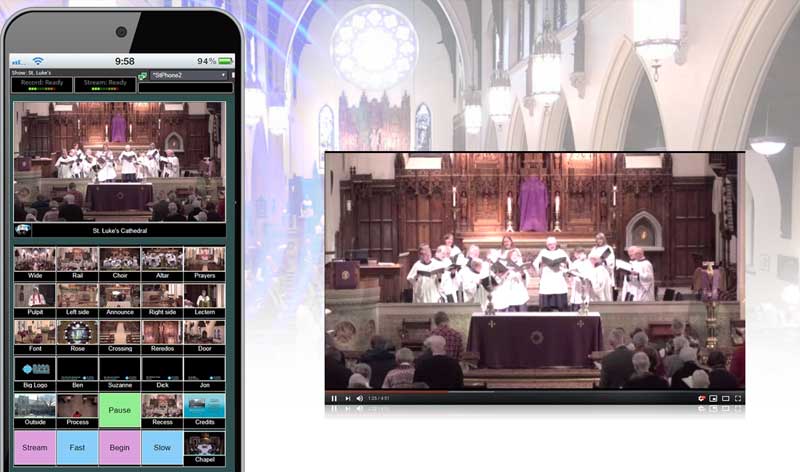
The “Boxes from Program and Preview” Macro
Paul Ruppell, Digital Media Manager, of WTXF-TV FOX 29 in Philadelphia has created several macros that make his day a whole lot easier. Using a Broadcast Commander control platform, Ruppell programmed macros so that he can see the video sources on Program and Preview. He takes those sources into a two-box preview with a video loop running in the background. That two-box preview can go live in what Rupell calls a “Boxes from Program and Preview.” The talent video sources reside in a pre-determined box.

The Slow-Motion Sync Macro
After realizing that that he needed an international signal for boxing match coverage, Vincent RIVIERE of France Télévisions created a macro to play a slow-motion video while chaining on a slow-motion video in just one button.

How are you using Media Aware Macros to simplify your live productions?
Enter our “What’s Behind Your Button” contest for a chance to win a new iPad! For contest rules and to submit your macro, click here.
Or give us a call, and we’ll show you how easy it is to become a macro master.
![Broadcast Pix, Inc. [US] Logo](https://broadcastpix.com/wp-content/uploads/2018/05/broadcastpix-inc-sticky-logo7.png)